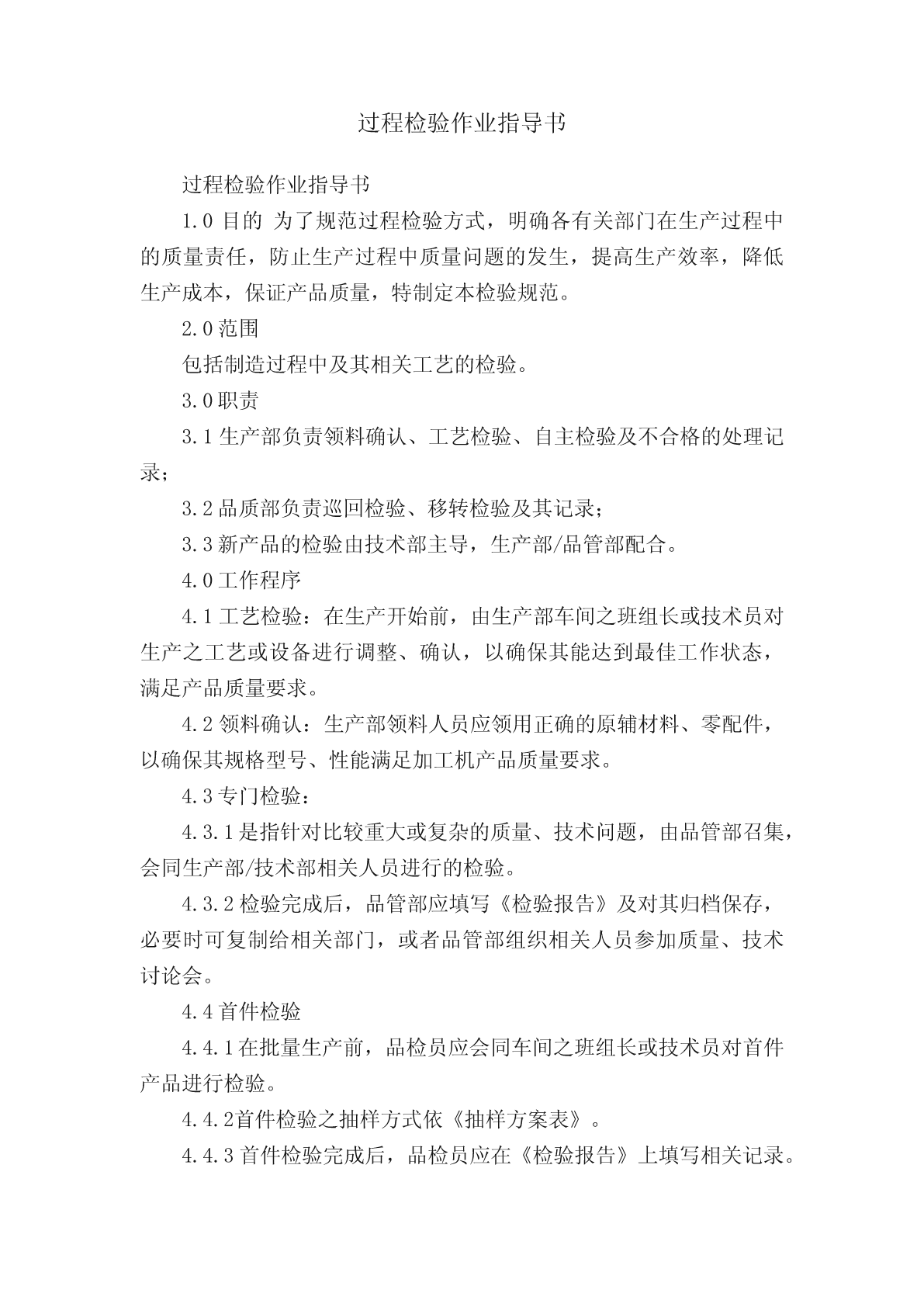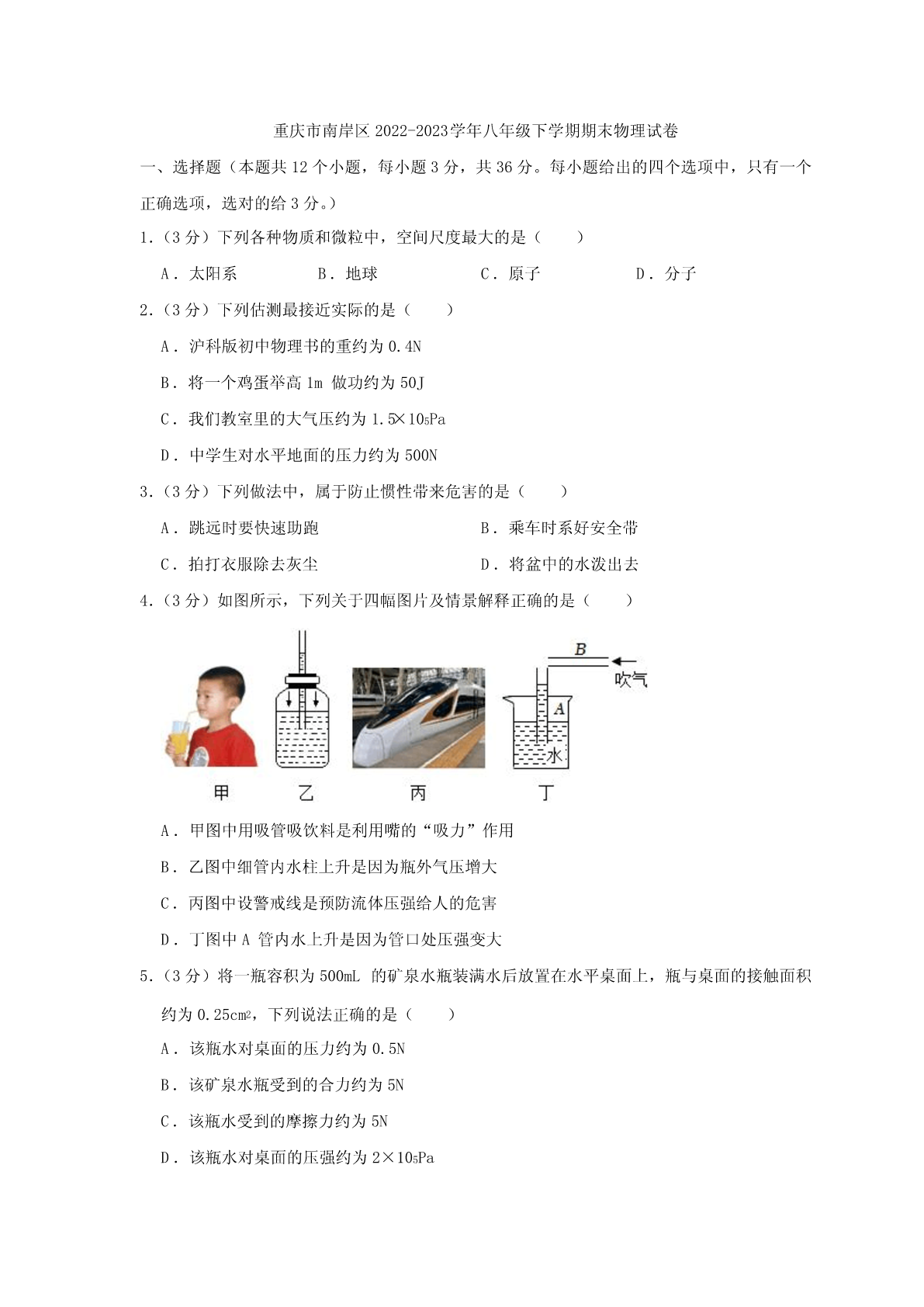相关文档
戴尔DELL笔记本新颖BIOS中英文对照表
星级:









 12页
12页










戴尔DELL笔记本最新BIOS 中英文对照表_图文
星级:









 12页
12页










戴尔dell笔记本bios 中英文对照表
星级:









 8页
8页










戴尔DELL笔记本最新BIOS-中英文对照表
星级:









 12页
12页










2021年戴尔DELL笔记本最新BIOS 中英文对照表
星级:









 11页
11页










戴尔DELL新版BIOS中英文对照表
星级:









 12页
12页










戴尔DELL笔记本 BIOS 中英文对照表
星级:









 12页
12页










戴尔DELL笔记本最新BIOS 中英文对照表
星级:









 12页
12页










戴尔DELL笔记本最新BIOS中英文对照表
星级:









 12页
12页










戴尔DELL笔记本BIOS中英文对照表
星级:









 9页
9页