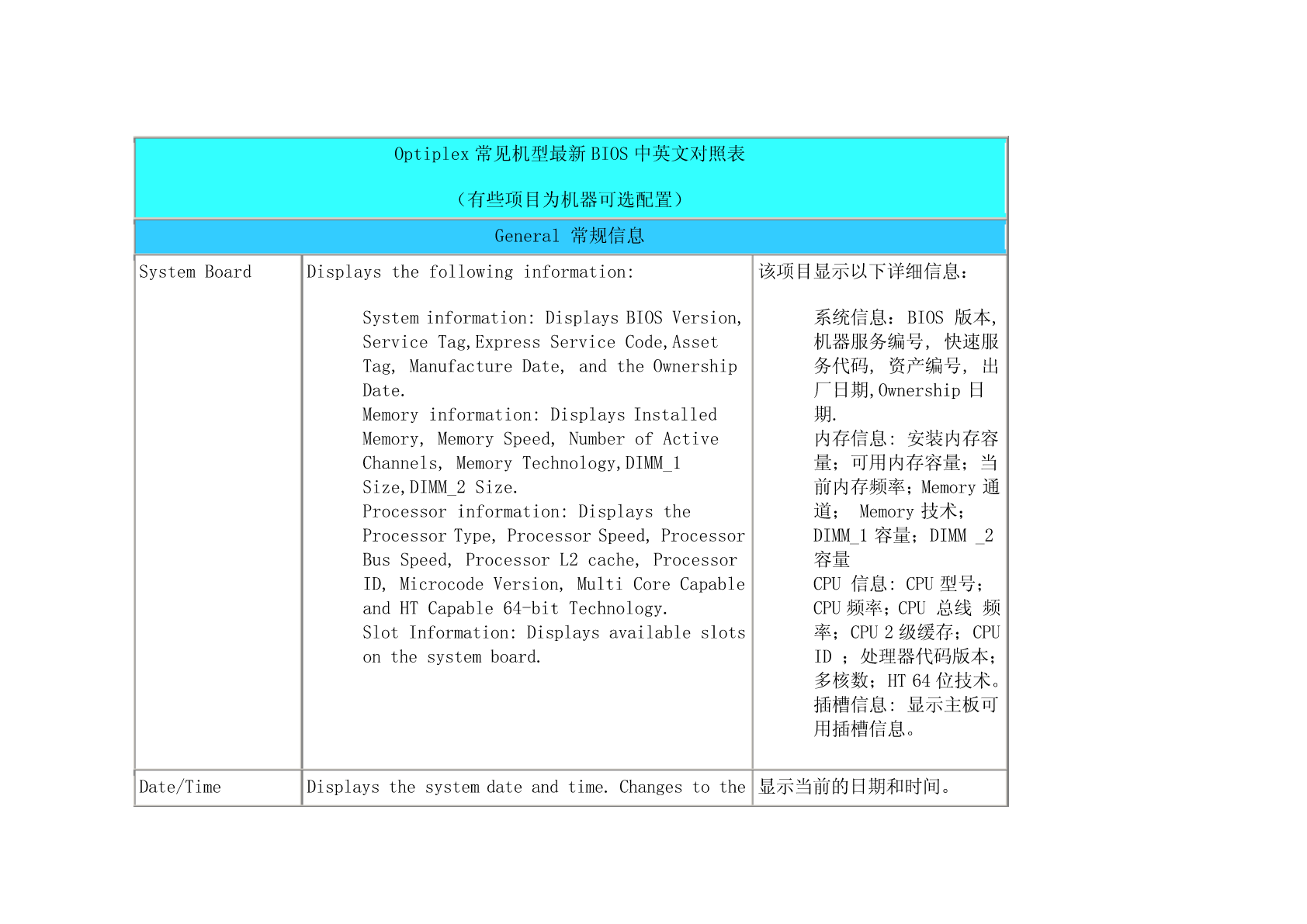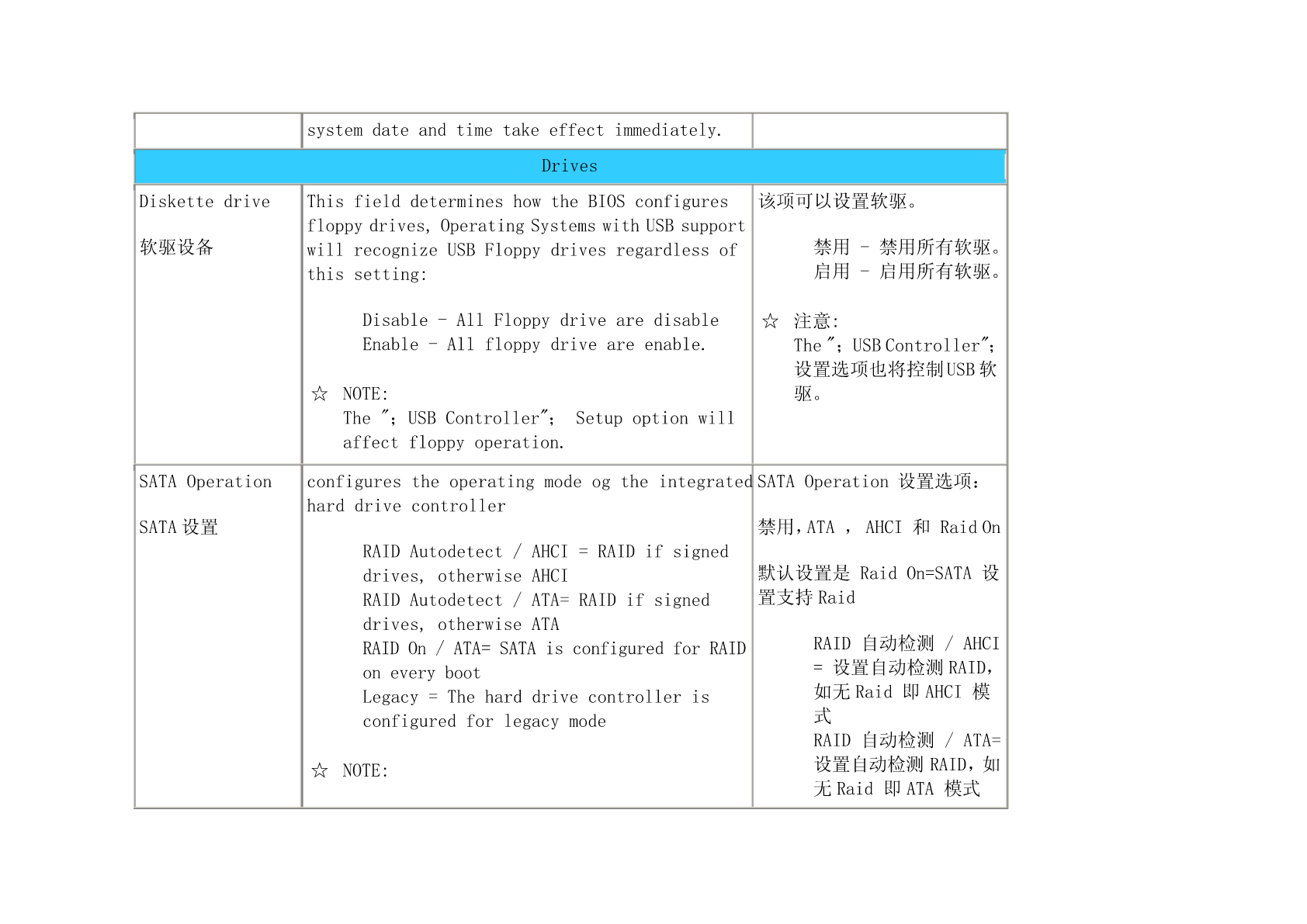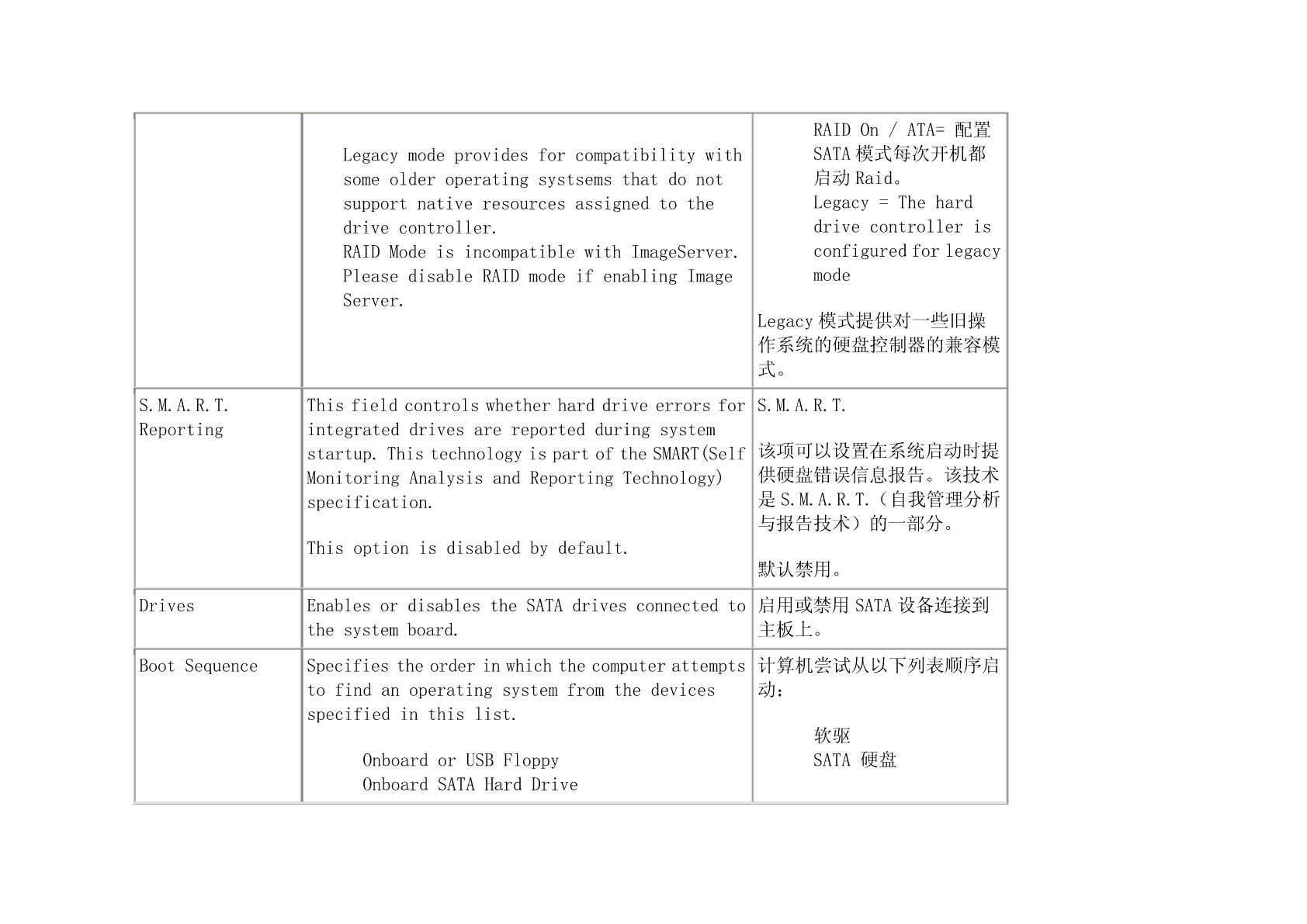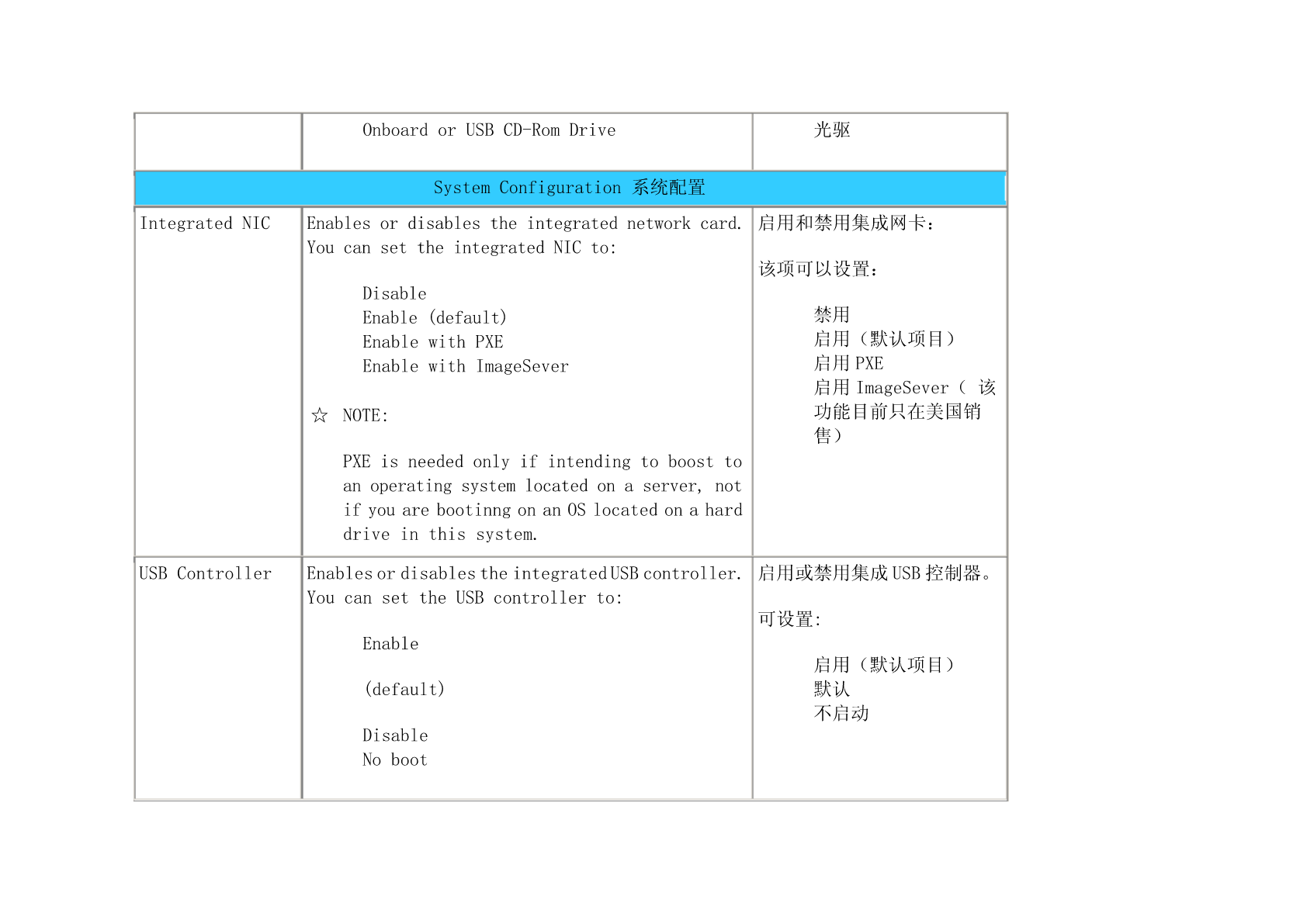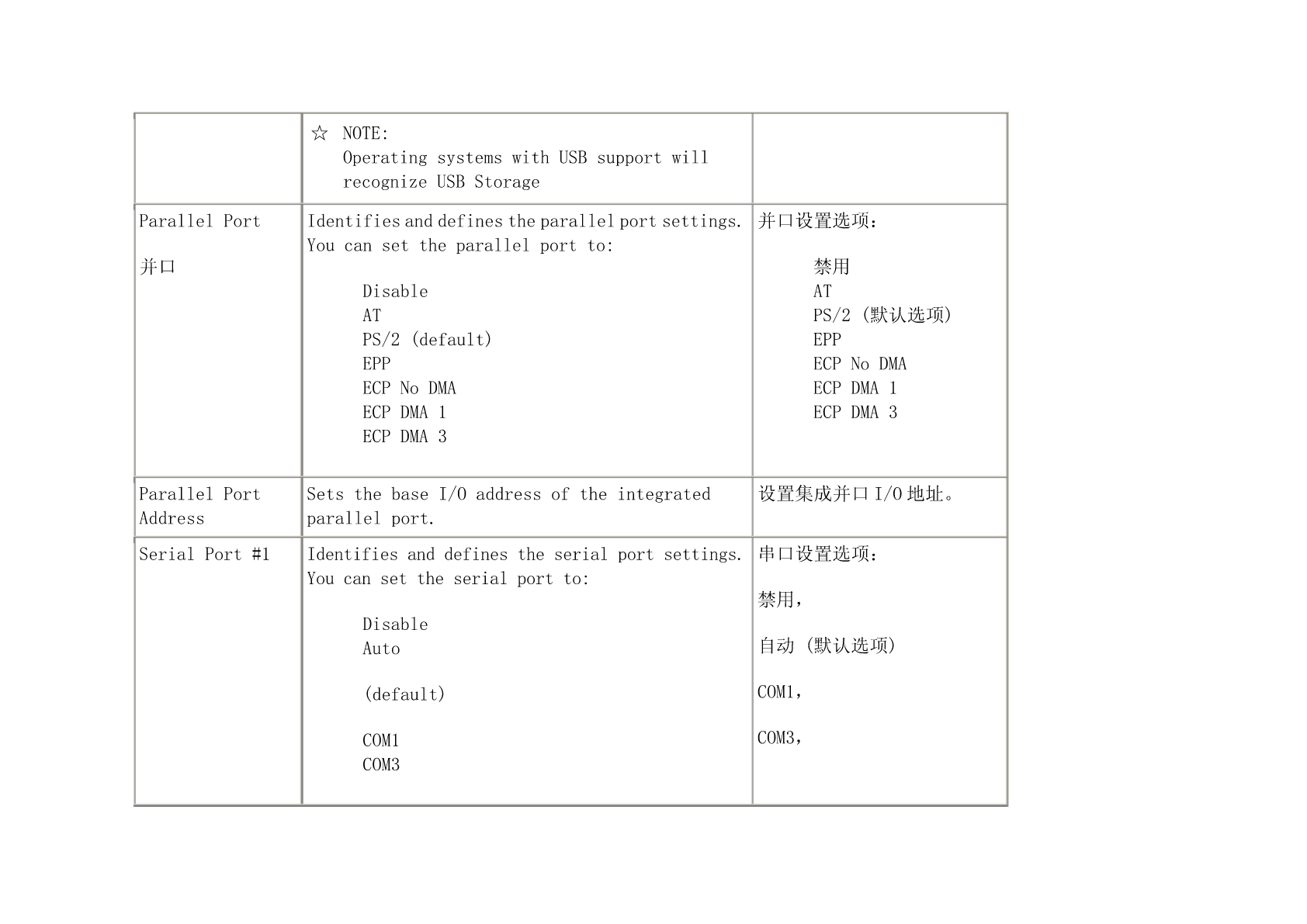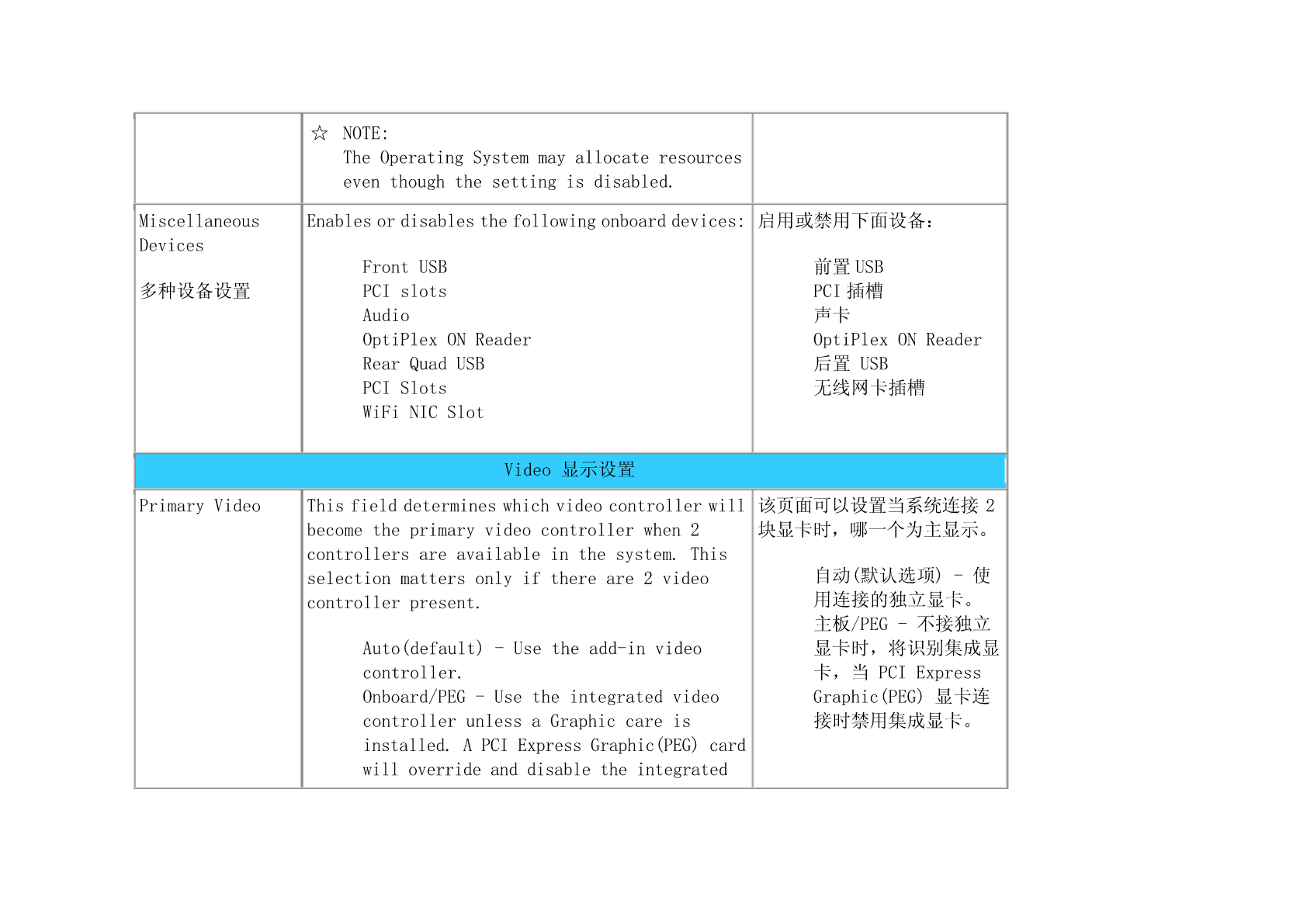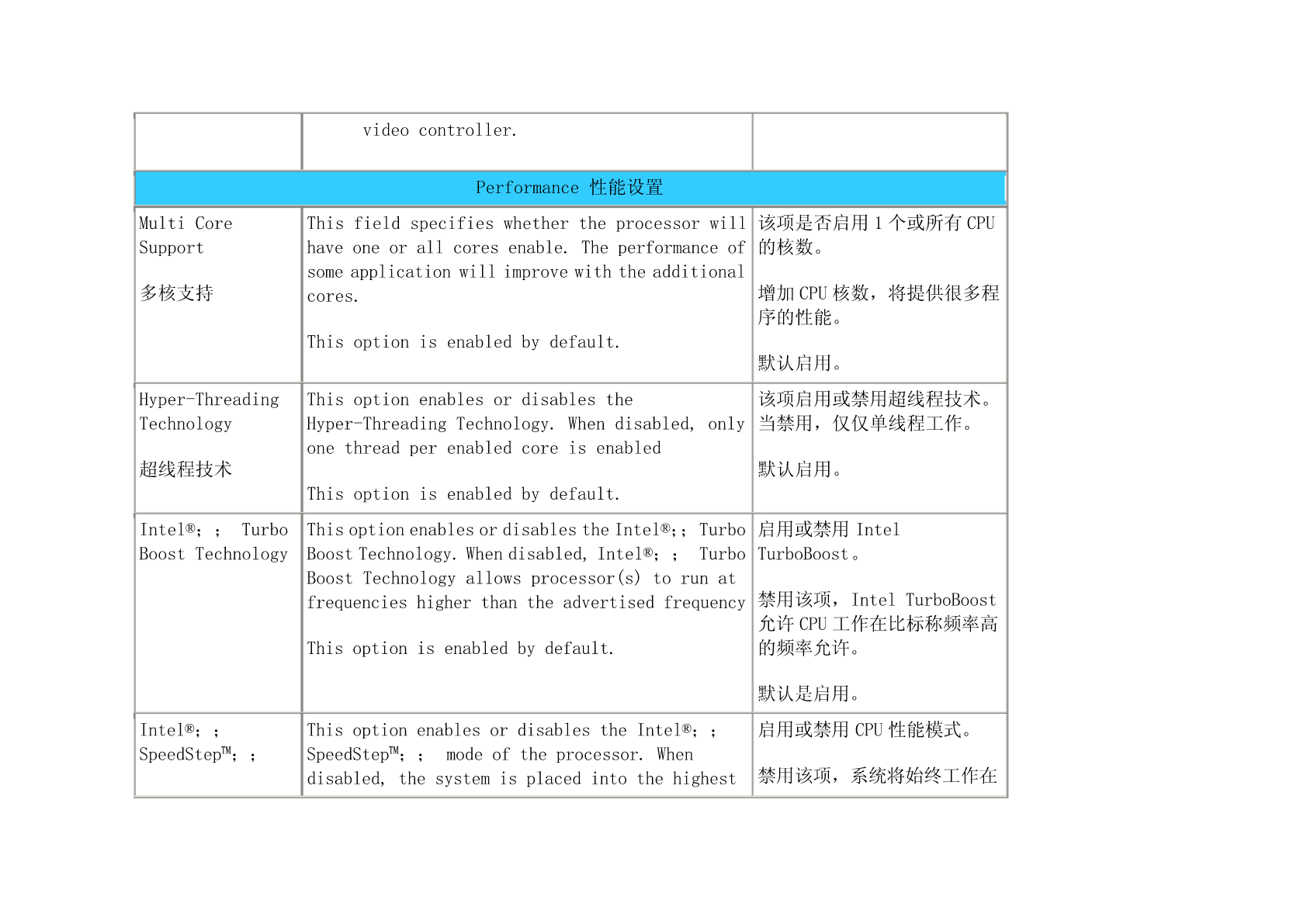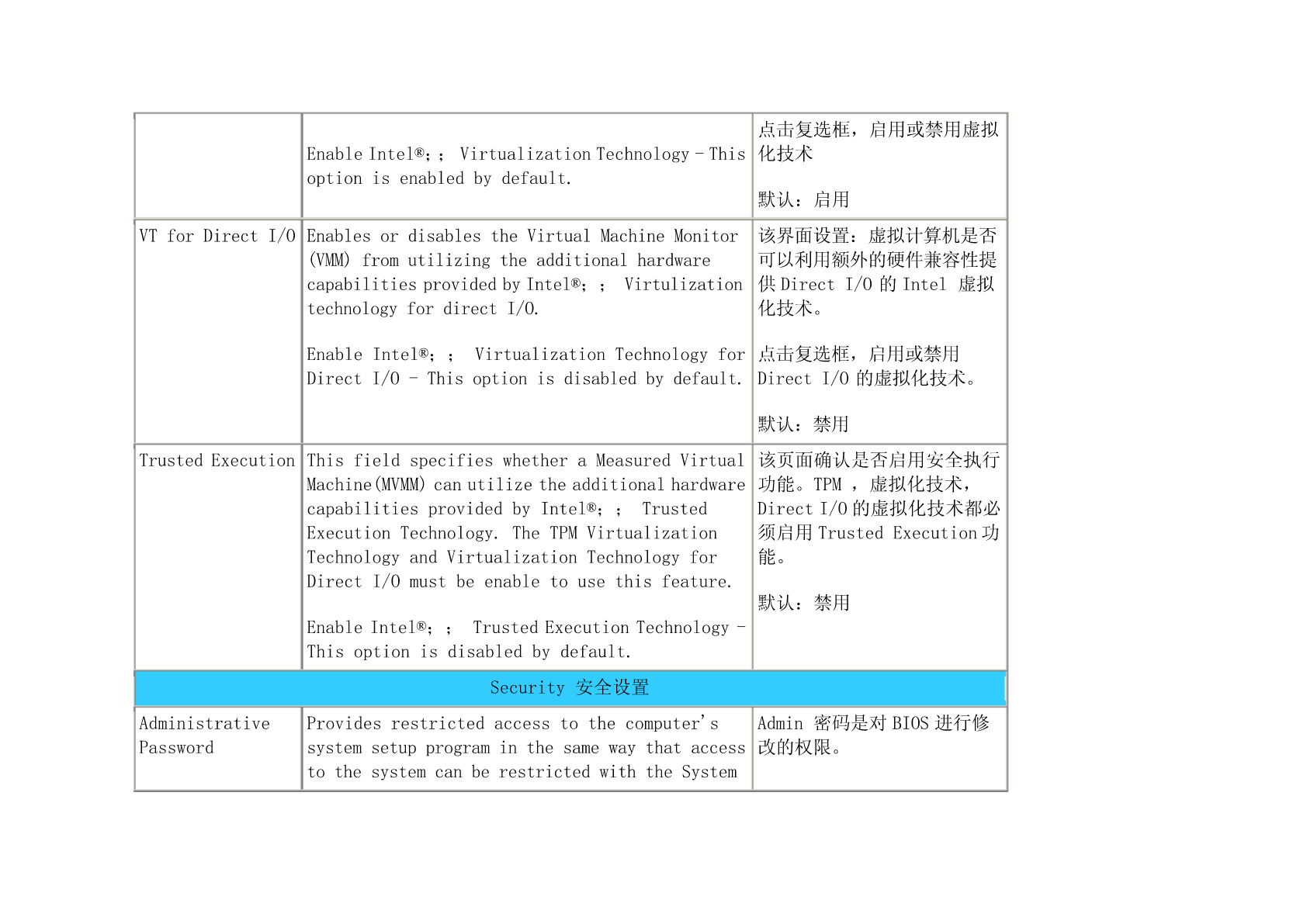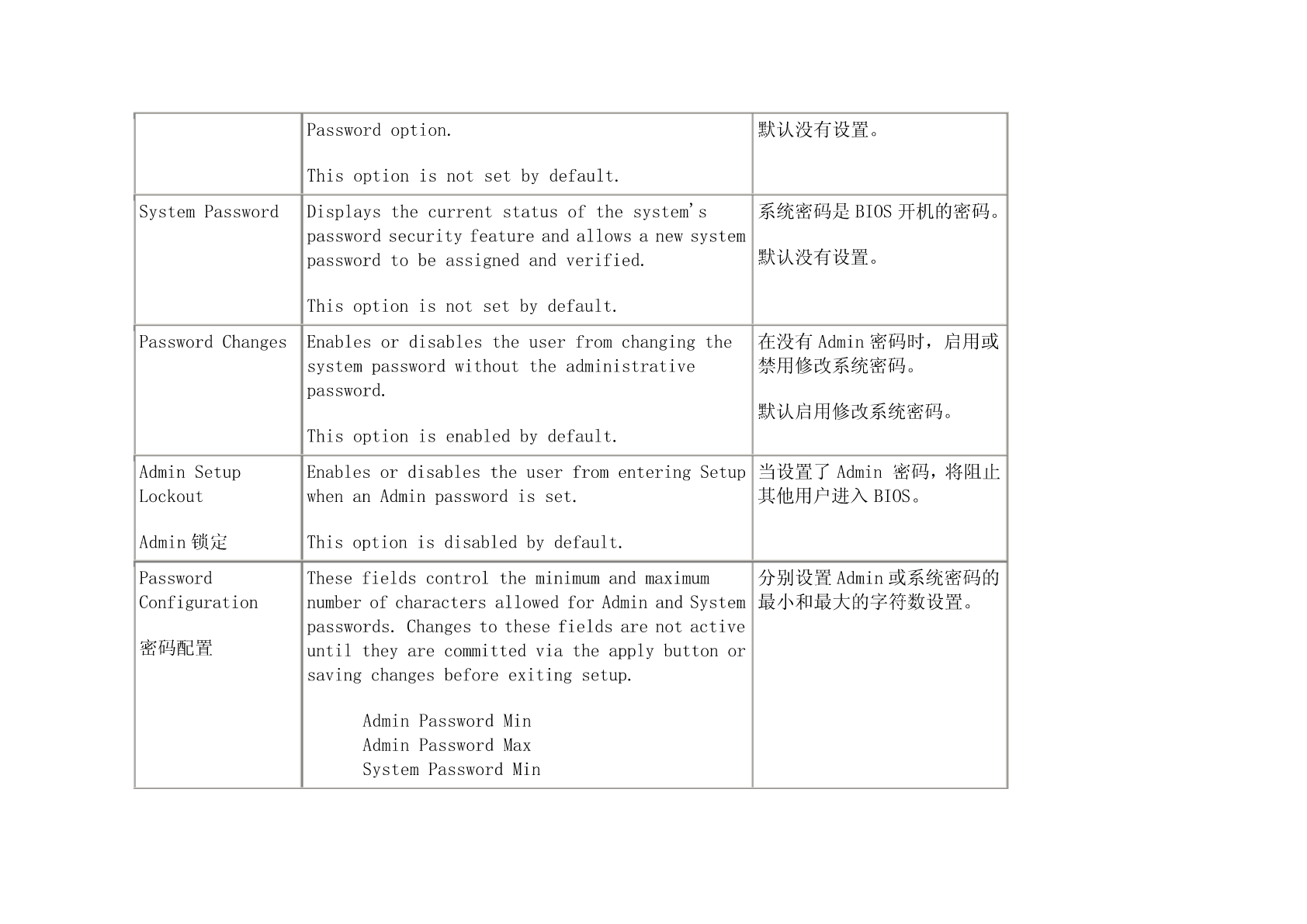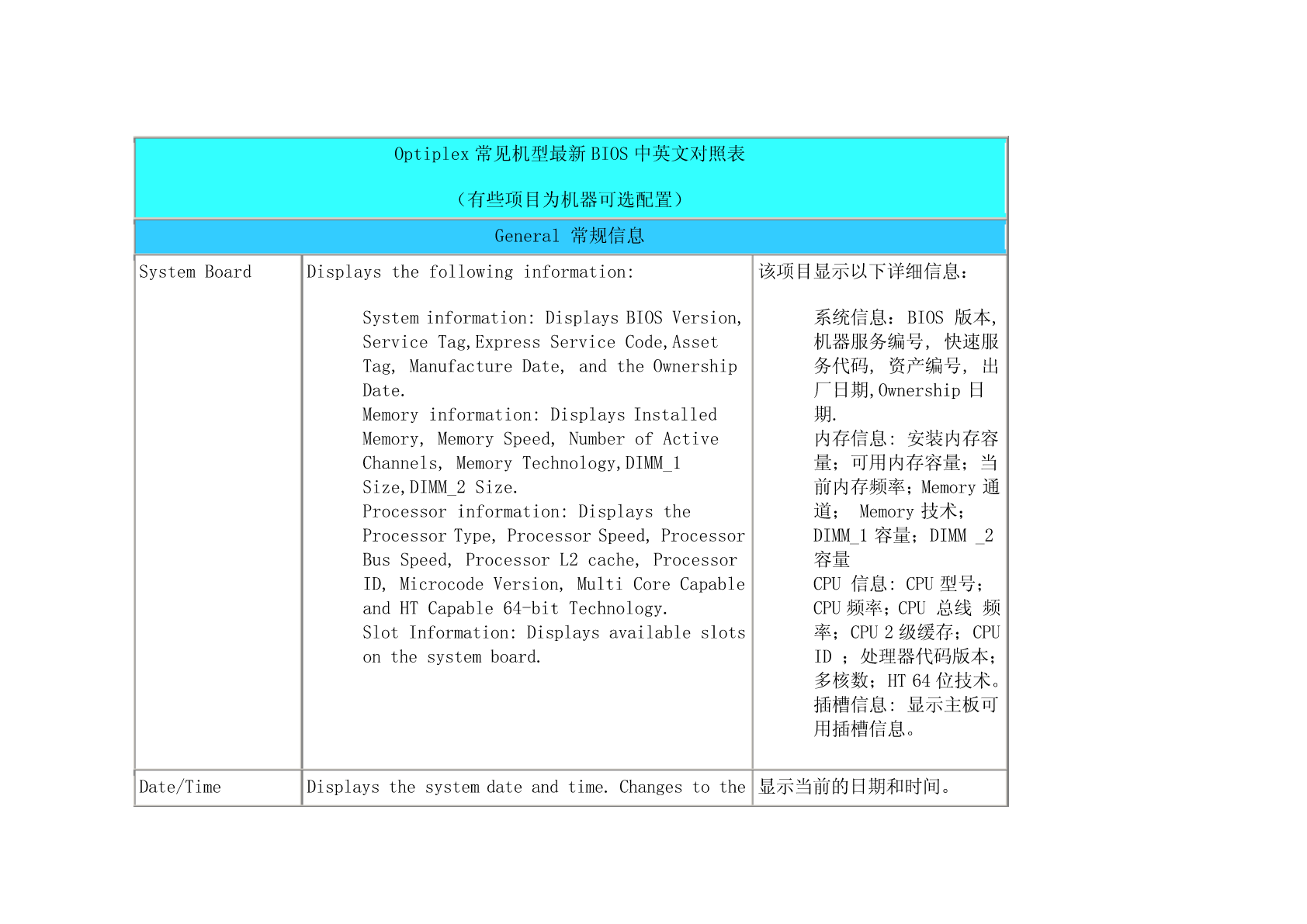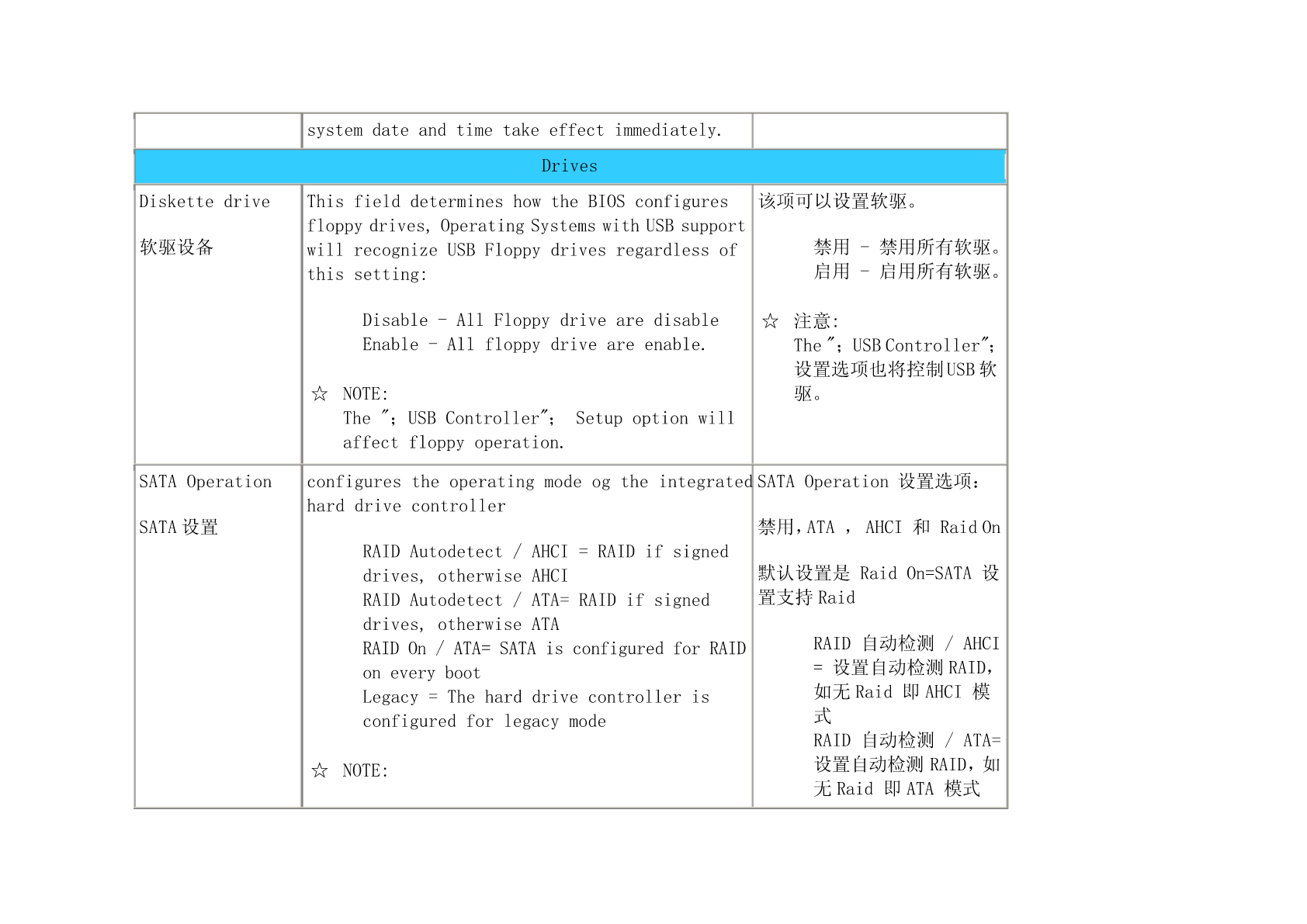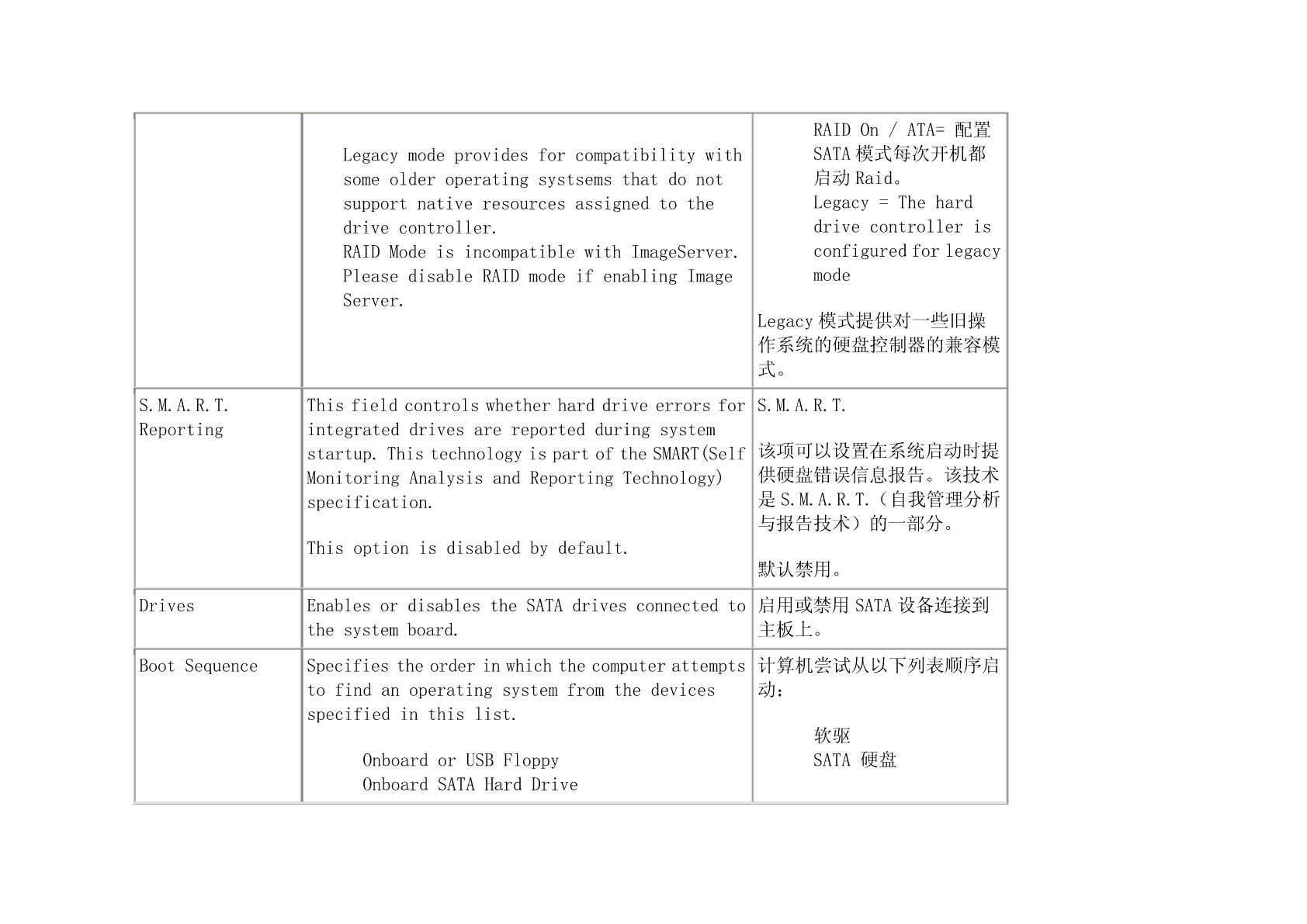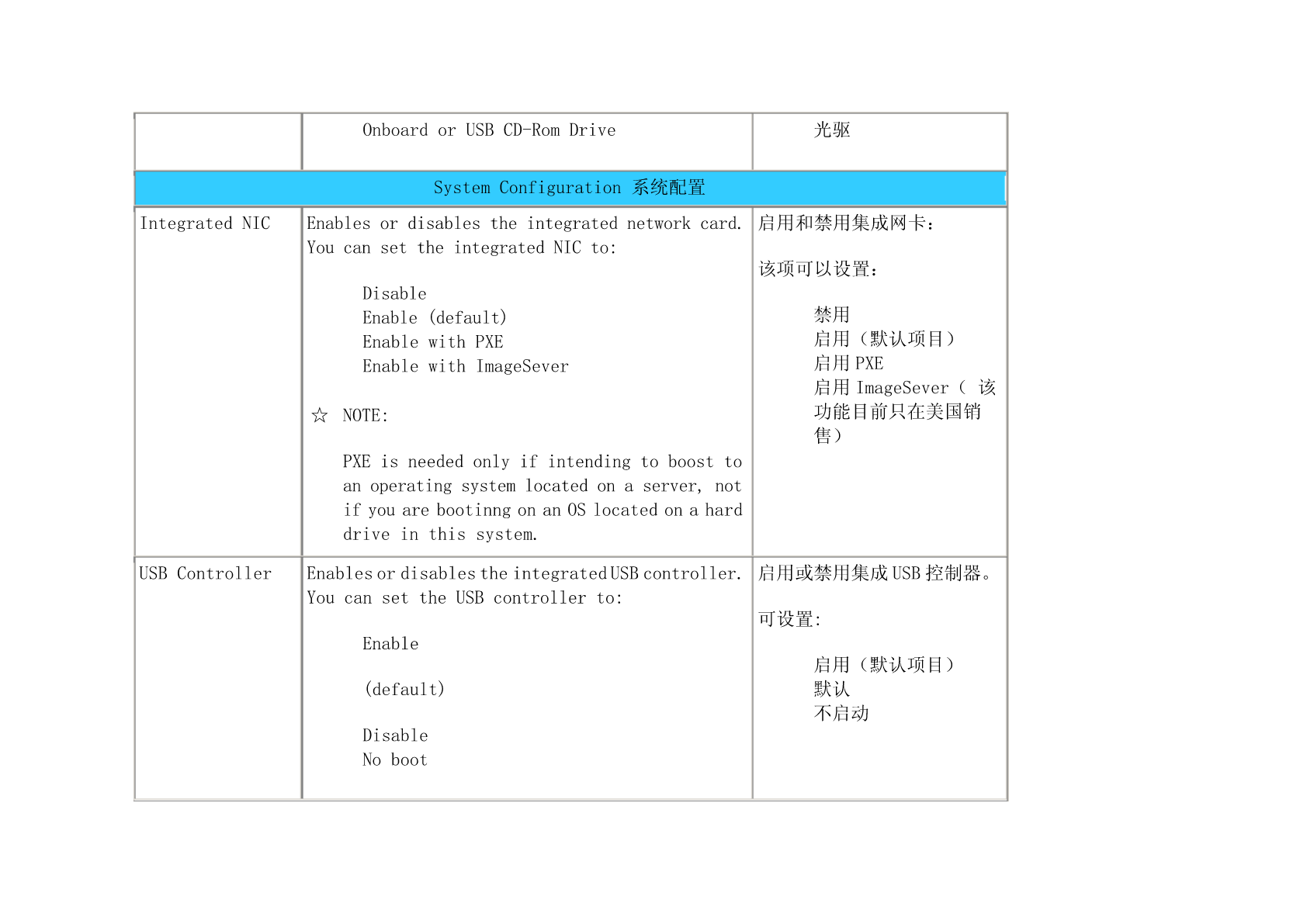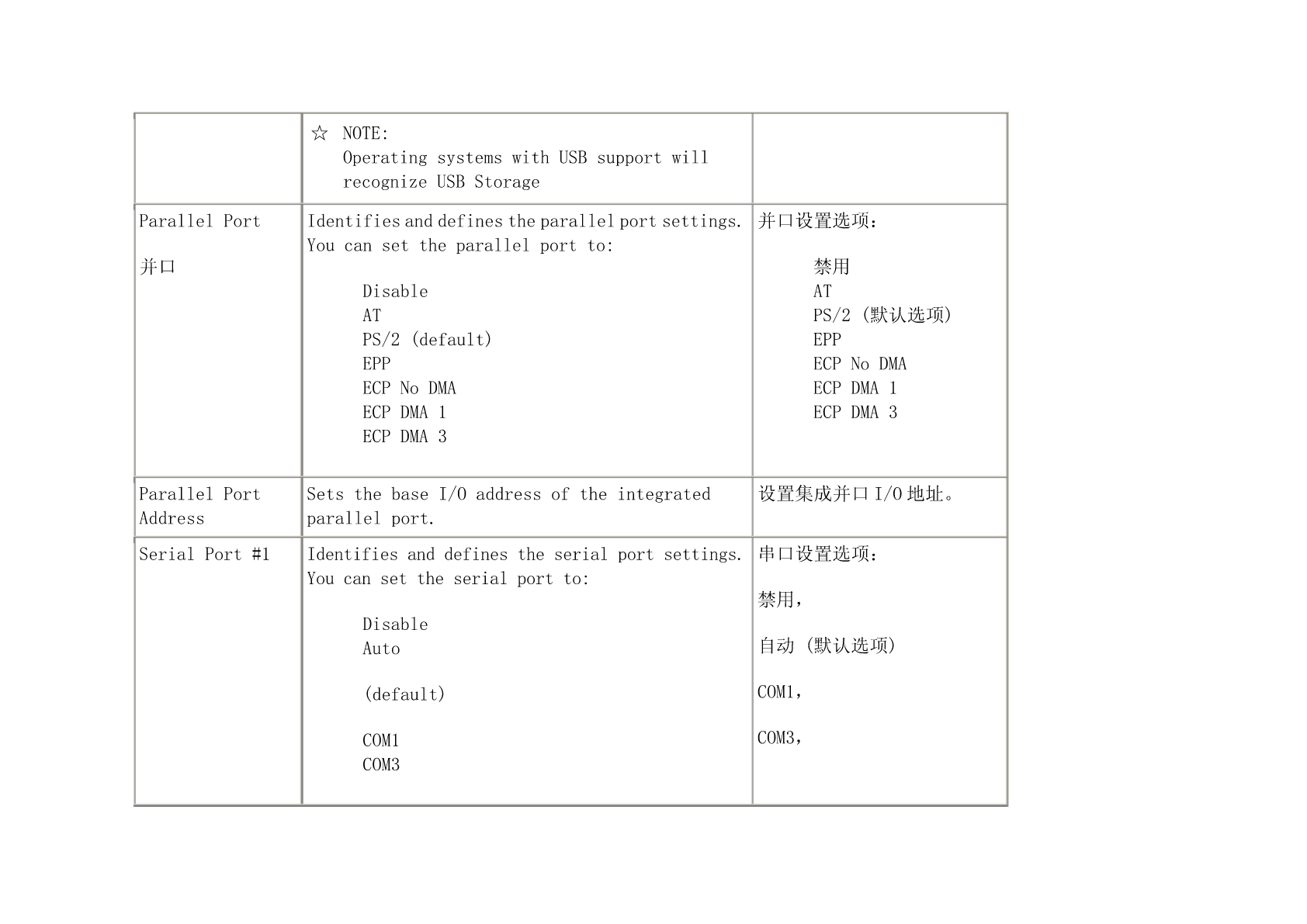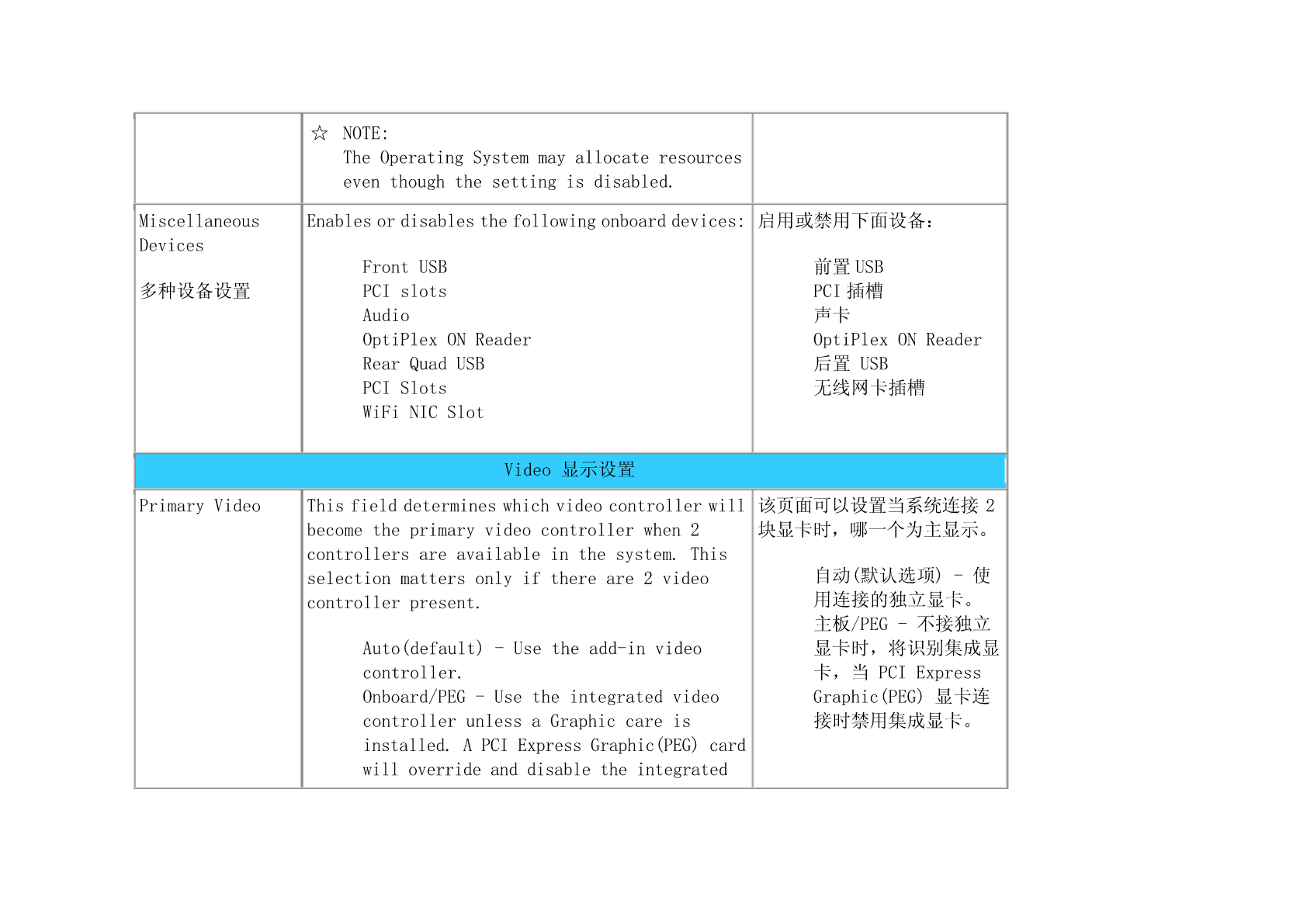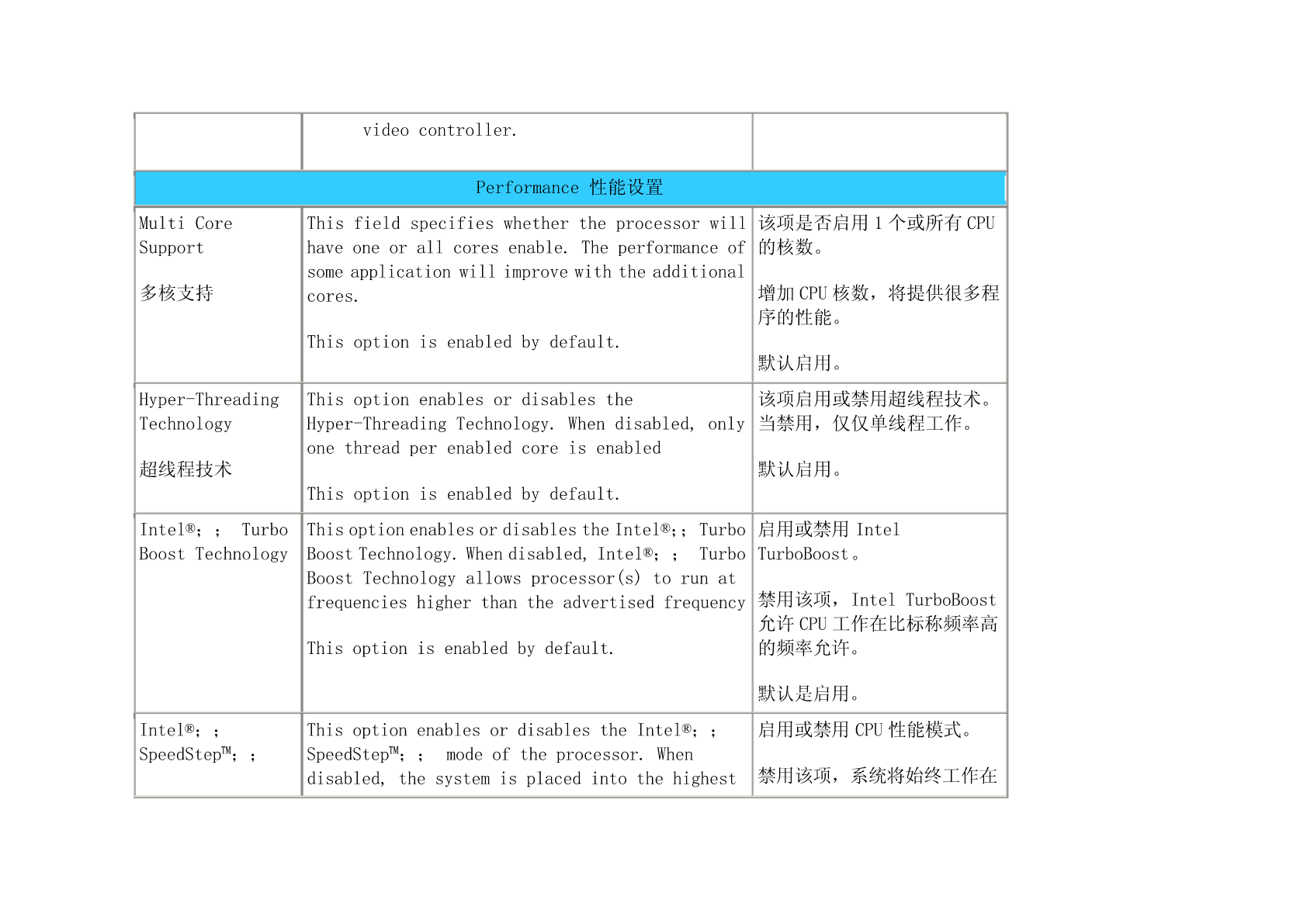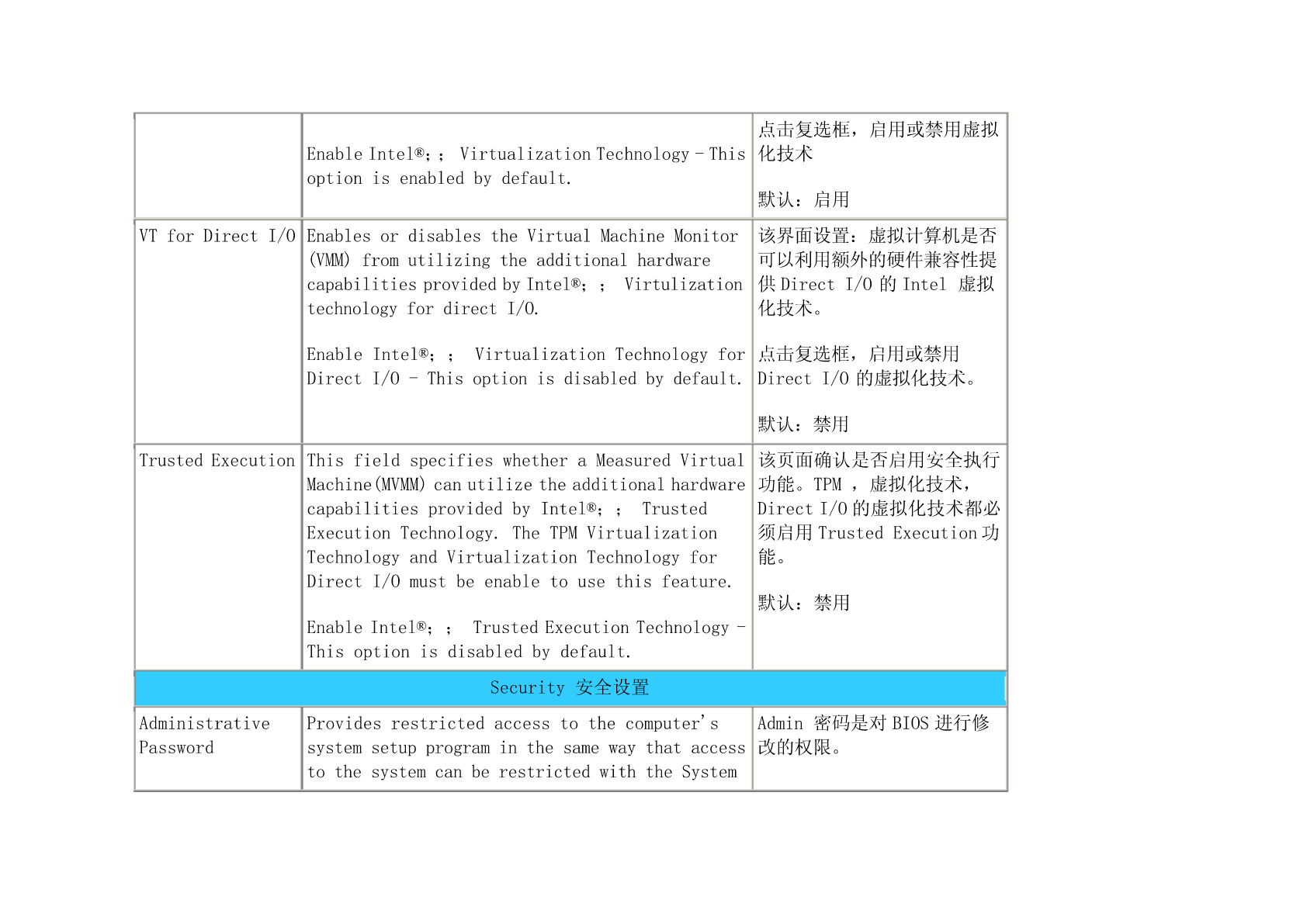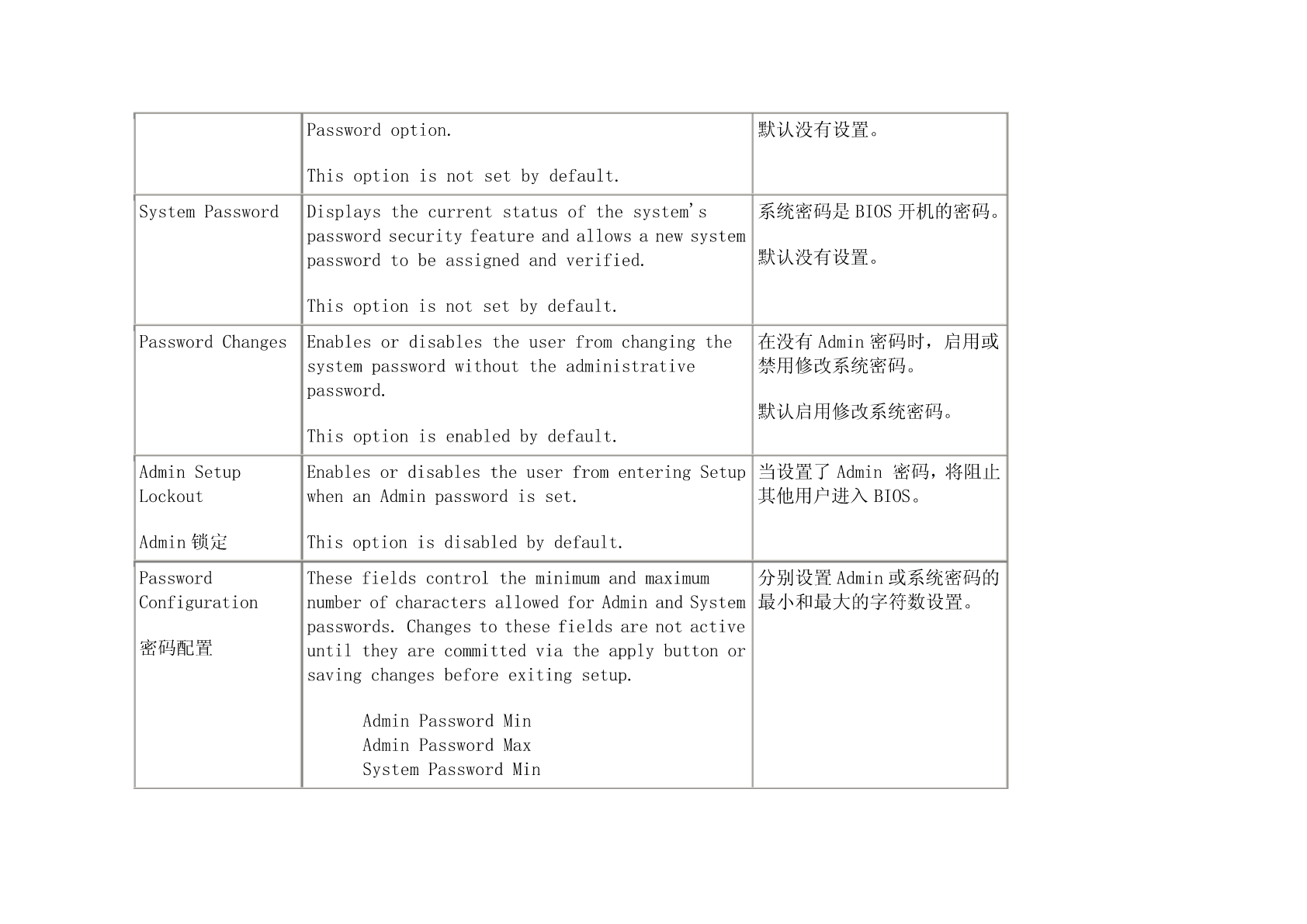如果您无法下载资料,请参考说明:
1、部分资料下载需要金币,请确保您的账户上有足够的金币
2、已购买过的文档,再次下载不重复扣费
3、资料包下载后请先用软件解压,在使用对应软件打开
Optiplex常见机型最新BIOS中英文对照表(有些项目为机器可选配置)General常规信息SystemBoardDisplaysthefollowinginformation:该项目显示以下详细信息:Systeminformation:DisplaysBIOSVersion,系统信息:BIOS版本,ServiceTag,ExpressServiceCode,Asset机器服务编号,快速服Tag,ManufactureDate,andtheOwnership务代码,资产编号,出Date.厂日期,Ownership日Memoryinformation:DisplaysInstalled期.Memory,MemorySpeed,NumberofActive内存信息:安装内存容Channels,MemoryTechnology,DIMM_1量;可用内存容量;当Size,DIMM_2Size.前内存频率;Memory通Processorinformation:Displaysthe道;Memory技术;ProcessorType,ProcessorSpeed,ProcessorDIMM_1容量;DIMM_2BusSpeed,ProcessorL2cache,Processor容量ID,MicrocodeVersion,MultiCoreCapableCPU信息:CPU型号;andHTCapable64-bitTechnology.CPU频率;CPU总线频SlotInformation:Displaysavailableslots率;CPU2级缓存;CPUonthesystemboard.ID;处理器代码版本;多核数;HT64位技术。插槽信息:显示主板可用插槽信息。Date/TimeDisplaysthesystemdateandtime.Changestothe显示当前的日期和时间。systemdateandtimetakeeffectimmediately.DrivesDiskettedriveThisfielddetermineshowtheBIOSconfigures该项可以设置软驱。floppydrives,OperatingSystemswithUSBsupport软驱设备willrecognizeUSBFloppydrivesregardlessof禁用-禁用所有软驱。thissetting:启用-启用所有软驱。Disable-AllFloppydrivearedisable☆注意:Enable-Allfloppydriveareenable.The";USBController";设置选项也将控制USB软☆NOTE:驱。The";USBController";Setupoptionwillaffectfloppyoperation.SATAOperationconfigurestheoperatingmodeogtheintegratedSATAOperation设置选项:harddrivecontrollerSATA设置禁用,ATA,AHCI和RaidOnRAIDAutodetect/AHCI=RAIDifsigneddrives,otherwiseAHCI默认设置是RaidOn=SATA设RAIDAutodetect/ATA=RAIDifsigned置支持Raiddrives,otherwiseATARAIDOn/ATA=SATAisconfiguredforRAIDRAID自动检测/AHCIoneveryboot=设置自动检测RAID,Legacy=Theharddrivecontrolleris如无Raid即AHCI模configuredforlegacymode式RAID自动检测/ATA=☆NOTE:设置自动检测RAID,如无Raid即ATA模式RAIDOn/ATA=配置LegacymodeprovidesforcompatibilitywithSATA模式每次开机都someolderoperatingsystsemsthatdonot启动Raid。supportnativeresourcesassignedtotheLegacy=Theharddrivecontroller.drivecontrollerisRAIDModeisincompatiblewithImageServer.configuredforlegacyPleasedisableRAIDmodeifenablingImagemodeServer.Legacy模式提供对一些