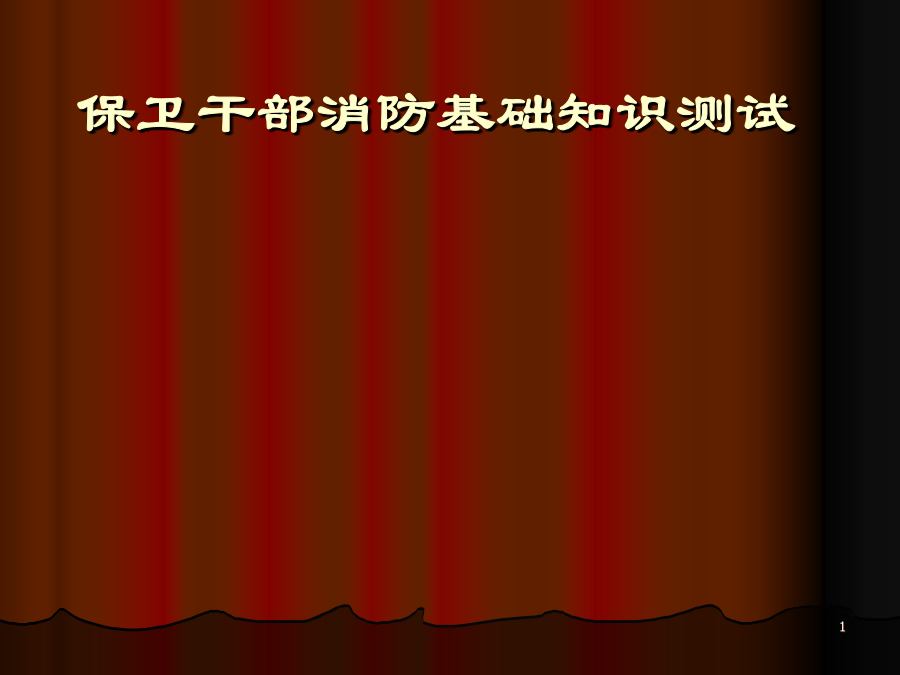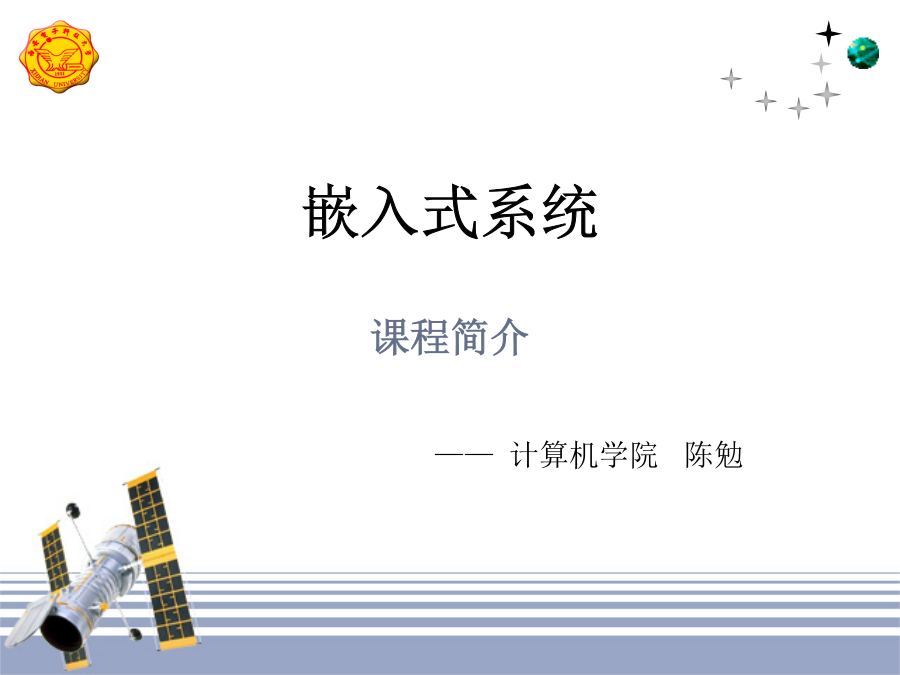Appendix F_ Using LoggerPro, LinFit and LabSubmit.doc


相关文档
Using Proper Words
星级:









 10页
10页










Using BAPI in LSMW
星级:









 17页
17页










USING ENGLISH
星级:









 2页
2页










期末模拟试卷F_管理学_高等教育_教育专区
星级:









 8页
8页










Appendix5_改善资金管理举措
星级:









 13页
13页










Using Language
星级:









 36页
36页










Appendix F_ Using LoggerPro, LinFit and LabSubmit
星级:









 2页
2页










USING LANGUAGE
星级:









 51页
51页










SOX implementation Appendix for Henlong_1029
星级:









 24页
24页










Using language and writing
星级:









 12页
12页