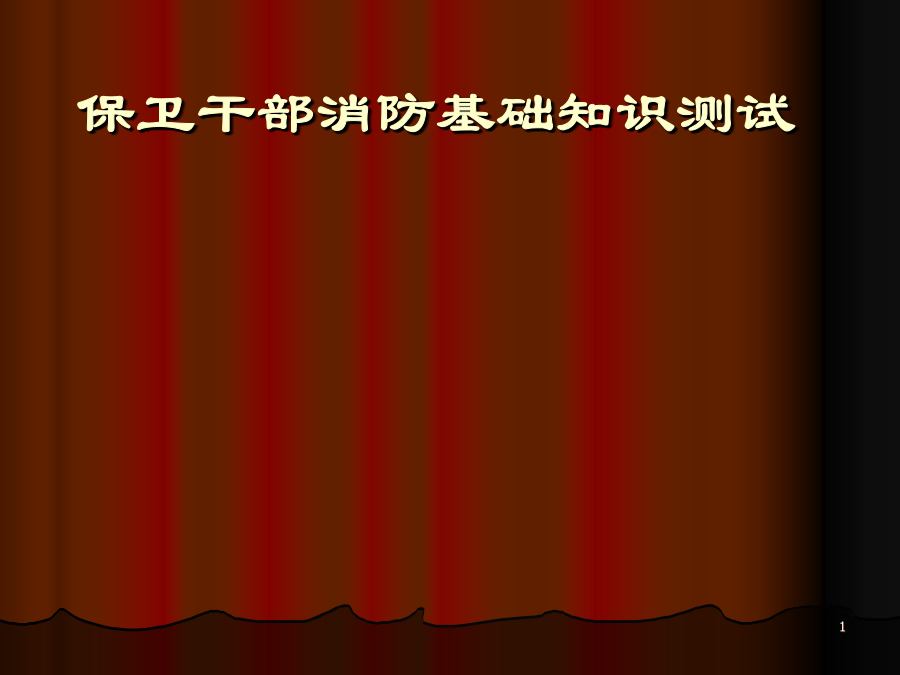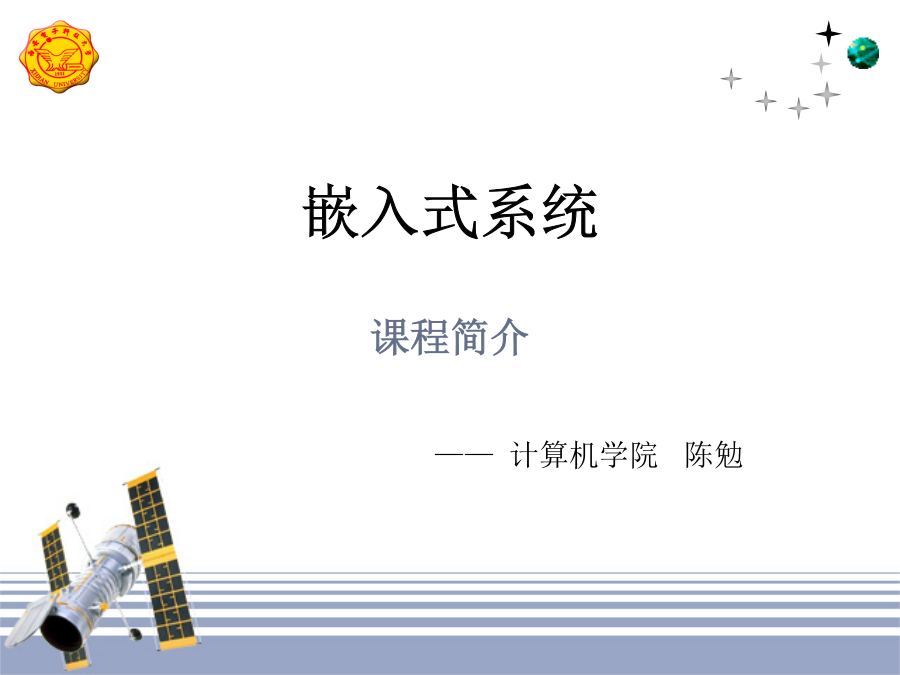相关文档
Windows Phone 7 的用户体验
星级:









 4页
4页










WINDOWS PHONE 8 与 WINDOWS 8 开发技术概览
星级:









 2页
2页










WINDOWS PHONE LISTBOX选用不同的模板
星级:









 2页
2页










WINDOWS PHONE 8 NOKIA地图控件
星级:









 3页
3页










Windows Phone近期最热XBOX游戏推荐
星级:









 8页
8页










windows phone 游戏大比拼
星级:









 5页
5页










Windows Phone 8 Nokia地图控件
星级:









 6页
6页










Windows Phone 8 蓝牙编程
星级:









 6页
6页










Windows Phone 7 异步编程模型
星级:









 7页
7页










Windows Phone 8 蓝牙编程
星级:









 6页
6页