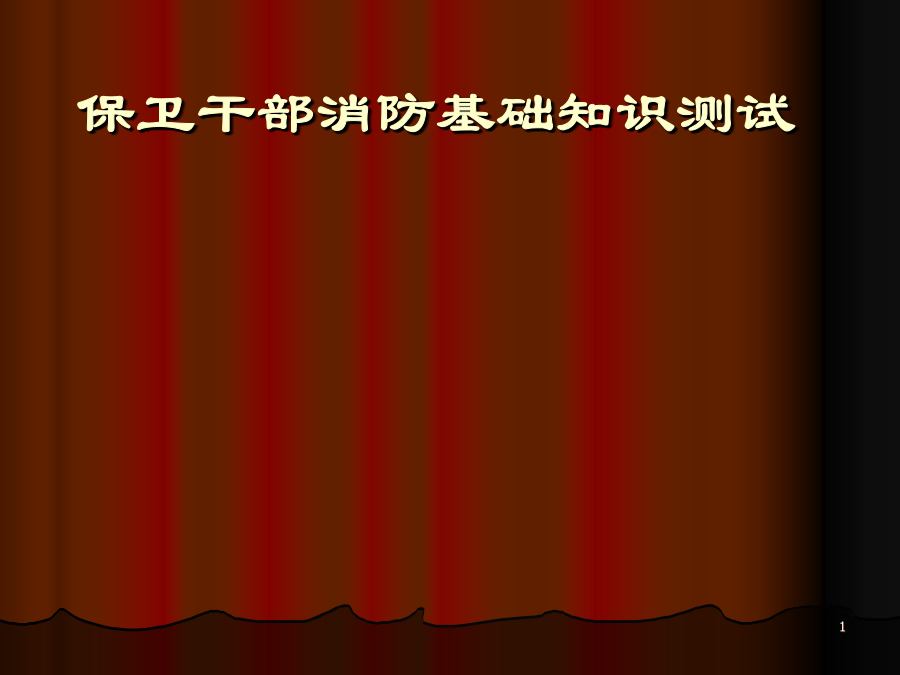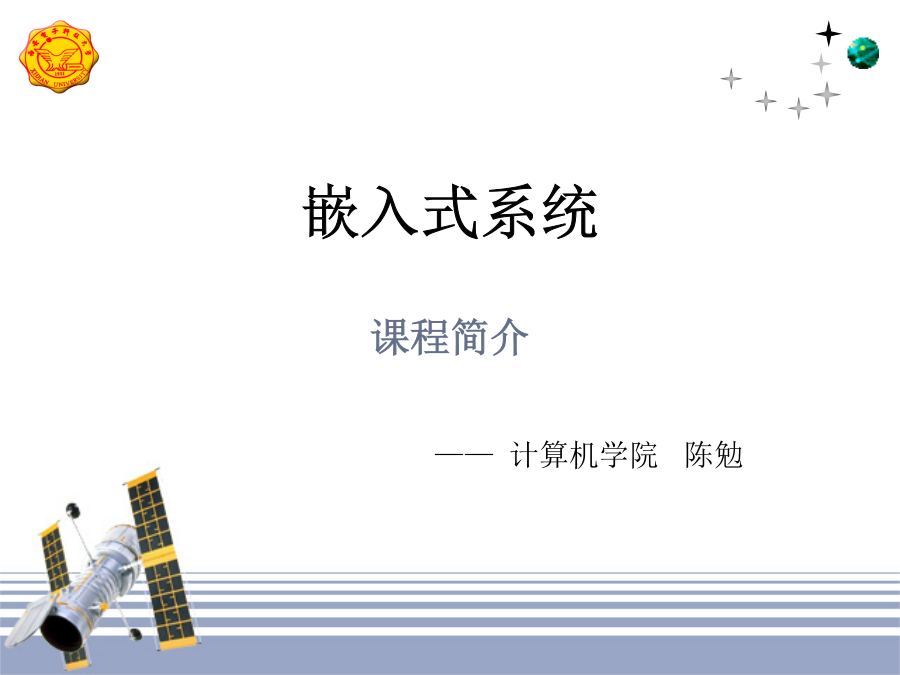如果您无法下载资料,请参考说明:
1、部分资料下载需要金币,请确保您的账户上有足够的金币
2、已购买过的文档,再次下载不重复扣费
3、资料包下载后请先用软件解压,在使用对应软件打开
Session1-GettingStartedSession1-GettingStarted1.Rev.2�DATE\@"Md"\*MERGEFORMAT�106�©2002ACUCAD~1011GlacierPkwy,Algonquin,IL60102-5004Voice(847)854-6052FAX(847)854-60531.Rev.2�DATE\@"Md"\*MERGEFORMAT�106�©2002ACUCAD~1011GlacierPkwy,Algonquin,IL60102-5004Voice(847)854-6052FAX(847)854-6053PowerPCBTutorialI-Session1GETTINGSTARTEDDescriptionPageInformationRequiredForPCBLayoutChecklist1.2PadsSoftwareDecalListDefaults1.3PadsSoftwareNetlistDefaults1.4PadsSoftwareReferenceDesignatorRenameList1.5IndustryStandardReferenceDesignators1.6StandardNamingConvention1.7PowerPCBLayeringScheme1.9PowerPCBSystemSetup1.10InformationRequiredforPCBLayoutChecklistConstraintDrawingBoardoutlineillustratingthelocationofallfixedcomponentcoordinates.IE:MountingHoles,Connectors,Switches,Potentiometers,etc.Note:TheCADorigin,(X=0,Y=0)shouldbeinthelowerleftcorneroftheboard.NetlistPADSformatnetlistincludingadecallistofallthelibrarylandpatterns.Theheaderatthetopofthenetlistshouldbe:!PADS-POWERPCB-V4.0-MILS!DataSheetsPhysicaldescriptiondatasheets,fromthecomponentmanufacturer,ofallthecomponentdecalsthatarenotinyourLibraries.Onlymechanicaldataisrequired,IE:pinspacing,leadsizeordrillsize,pinnumbers&silkscreenshapedimensions.ConnectorPinAssignmentsIdentifywhereispin1,pin2,pin3thelastPinetc.?SchematicNeedschematictodebugthenetlistif“onepinnets”occurorifonlyonepinofatwopinpartisinthenetlist.Schematicisalsousedtoplacecomponents.PartPlacementPencilsketchofsuggestedcomponentplacementlayoutofmajorcomponents.TraceRoutingRulesClock,ECLorHighSpeedtraceinstructionsincludingnetnamesandtracewidths.Whatneedstobehandroutedandwhatcanbeautorouted.PowerPlanesPowerandGroundPlaneinstructionsincludingbypasscapacitorfanout,BGA&QFPfanout.Iftherearemultiplenetsonthesamelayer,needsplitplaneinformation.SilkscreenLegendSilkscreentextidentificationrequirementsincludingcopyright,boardname,partnumber,revisionlevel,connectorID’s,referencedesignatorrotationsandpolarity